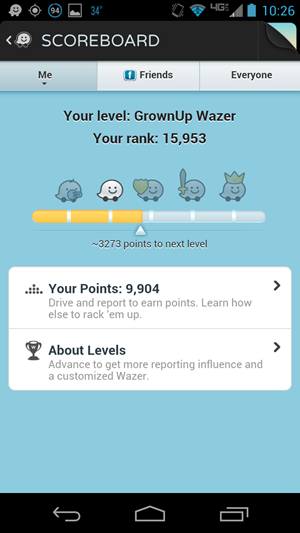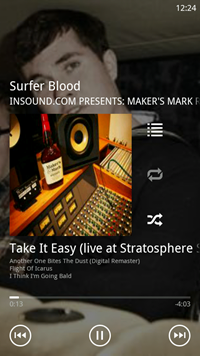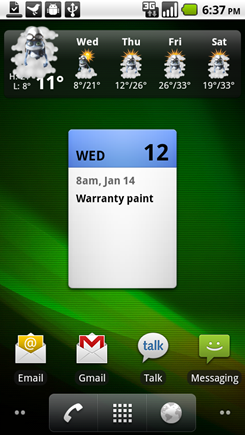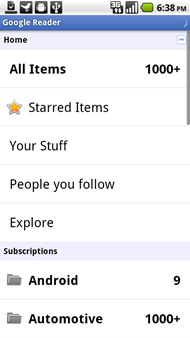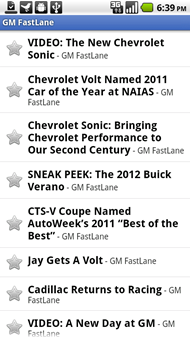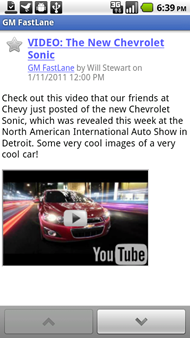If you’re not living under a rock, or in an Afghani cave, then you may have heard about the newest “smart” phone offered by Verizon; The Motorola Droid (name use officially licensed by Lucas himself…or, at least, his company.)
For the last 18 months, I’ve had a pretty decent experience with the LG EnV, eve though I’m currently on handset numero three! You see, these EnVs have a problem with the connection through the hinge and the screens sometimes don’t come on and the phone locks up badly at other times. Number three, though, has been really good…until a couple days ago when the interior screen stopped working and I had to power it off then back on. No too terrible, but there was also a problem with the outside lights coming on when you grab it from an off angle.
So it was time for a new phone. And luckily for me, the stars aligned: The Droid came out and I was able to get permission from the boss!
Some of the standout features of the Droid are a 3.7 in. (diagonal) touch screen with 440X854 pixels, compared with 320X480 for the iPhone. It has a slide out qwerty keyboard that has some convenient keys like “@” and “?” that you don’t need to hit “alt.’” for, which is really nice.The Droid has built-in Wi-Fi and GPS, along with an included(!) 16 Gb micro SD card and a very easy to use voice search feature that works really well! Find full reviews here and here.
After a few days with Droid, I can say it’s pretty awesome! The phone works great! I called my buddy in Michigan and he said it sounded like I was on a landline. And the other “smart” stuff is totally awesome!
Since this phone is based on the Android operating system made by Google, the Droid seamlessly syncs with all my gmail contacts and is another way to see my Google Calendar, read through Google Docs and basically not have a reason to not keep in touch!
There are also apps you can get through the Android Marketplace for everything from Facebook and MySpace to Amazon and so much more. I got an app for my bank, a barcode scanner for easy price comparison shopping on the fly and even a level!!! I know what you’re saying now, though, “but it doesn’t have nearly as many apps as the Apple App Store”. My answer to that?? It’s been practically proven that 95% of the apps in the Apple App Store are worthless and just a waste of time. ‘Nuff said!!
Is the Droid worth the money? That’s up to you. Once I found out my corporate discount applied to the data plan for “smart” phones, I was there! And the Droid, with the rebate and my new every two credit, came out to be about $50 more than the Samsung Rogue I was looking at. And for the greater functionality and paying about the same per month, the Droid it was!
Hopefully I will be this enchanted with Droid in another six months…
And now for today’s Retro Review:
2003 Mercury Marauder

Ford’s Answer to the Impala SS…A Few Years Too Late
by James E. Bryson
It’s the adrenaline rush of knowing the officer is behind you. That is the reality hitting us square in the head when we’re out on the open road. That rush can make you feel cranky, agitated, or worse. The relief comes when the officer passes you and goes on to someone else.
Now imagine having that power all to yourself.
This is not what Mercury engineers were thinking, at least not that we know of, when the made a few changes to the venerable Grand Marquis that transformed it into the ultimate cop car look-alike. Or, maybe they wanted to make a new Bluesmobile. Whatever the case, the 2003 Mercury Marauder is one bad machine that, with a bit more oomph down low, could be the ultimate sleeper car for late night street racers.
The Marauder is a blacked-out Grand Marquis with little chrome, except for the wheels and a few trim pieces, and not much flash. But that’s the point. Stealth performance could be the tagline for the Marauder ad campaign. Even the grill is all black, with an elegant chrome Mercury moniker in its center.
Inside, the Marauder is all business with comfortable, supportive seats covered in fine gray "Nudo" leather, a legible gauge cluster with satellite gauges in the full-length center console and a fitting floor-mounted shifter that belies the performance attributes of the Marauder more than the monochromatic color scheme (take your proof in some of GM’s offerings of late). The totally fake carbon fiber treatment on the doors and dash are forgivable in this car because of its sporty nature, though wood accents would have lent a more luxurious air to the vehicle.
We really liked the seats, front and rear. The nice aspect of such a large car is the room it affords to all passengers. We also found the driver’s seat to be comfy and somewhat suited to spirited driving. These weren’t Mustang quality, mind you, but they performed better in most ways than the standard Grand Marquis seats would have.
One small complaint about the front seats, for this price range at least, was the lack of seat heaters. It’s a small complaint, but for a car that can be beaten by a Honda Civic to 60 mph, a warm tush might give us a little solace.
The rest of the interior is packaged well. The instruments are easy to read and have a sporty flair to them. We also liked the bright "Marauder" that lights up at night in the speedometer.
In the trunk, we found a nice little surprise: a plastic trunk organizer that was functional, if a bit bulky. The bulk comes from the organizer taking up the depth of the trunk. Thankfully, the spare tire was placed on a shelf and out of the way for most of what you’d put in there. When we needed a little extra space, the organizer came out easily and freed up the deeper part of the trunk entirely.
Under the hood is Ford’s potent 4.6-liter V8 making 302 horsepower and 318 pound-feet of torque. While this seems like a lot on paper, the reality of the Merc’s high weight and the lack of low-end grunt (peak torque comes at a high 4300 rpm) means slow straight-line acceleration, for a muscle-bound brute. But don’t get the message wrong, the Marauder will hit 60 in a respectable time, just not what we were expecting.
Mid-range traipses to passing speed are adequate, but there is always that want for more power.
And, the lack of low-end torque severely limits burnouts because they are nearly impossible without some water on the road to loosen grip.
Speaking of which, cornering traction and ride control are excellent in the Marauder. Mercury’s engineers should pat themselves on the back for a job well done with the suspension settings and the amount of control the Marauder commands. Compared with the old-person ride of the Grand Marquis, the Marauder is a powerful European sedan looking for its next victim.
We found ourselves hitting corners faster than in other "family" sedans and a few more sporty cars. The Marauder should be the benchmark for Ford performance sedans in the future.
The only time the suspension was not appreciated was over particularly harsh bumps and imperfections in the road. Though, those experiences were not overly bad, just reminders that
this is a performance-oriented cruiser, not your daddy’s Grand Marquis.
By now, you’re probably asking yourself, "What’s it cost?" Well, get ready for this one: Our test Marauder, with only $550 in options, stickered at $35,045.00, including the obligatory destination charge (which was $705 for this Merc).
The real question then becomes, "Is it worth it?"
Well, we’ll leave that up to you. Just remember that for similar money , there are plenty of little rockets out there, though they won’t give the people around you on the highway a scare thinking you’re Smokey on the prowl for his next revenue raising interlude.
With what this car represents, it’s a shame that it couldn’t directly compete with the old Chevy Impala SS. Lord Vader, you could have had two choices.
And today’s Car Of The Day:
Say hello to the Aluminum bodied Ford Shelby GR1 concept shown at the 2005 North American International Auto Show. The GR1 had a 6.4-liter V10 with over 600 horsepower and over 500 pound-feet of torque feeding the rear wheels and was reportedly good for 0-60 in under four seconds. The jury is still out if this was better than the GT…but the GT didn’t have a sleek aluminum body!